The PlayStation 2 (PS2) isn’t just a console; it’s a piece of gaming history. Released in the early 2000s, the PS2 revolutionized the gaming world, becoming one of the best-selling and most beloved consoles of all time. With its vast library of unforgettable games—think Final Fantasy X, Grand Theft Auto III, or Shadow of the Colossus—it set a new benchmark for immersive, enjoyable gaming.
While many gamers focus on the games, what often goes unnoticed is the system architecture underpinning all that greatness—specifically the BIOS. If you’re intrigued by how to make the most of your PS2, or you’re curious about what the BIOS is and how it impacts your gaming experience, keep reading.
This blog will provide a guide to understanding the BIOS PS2, its functionality, and how you, as a gamer, can master this essential element of the console.
What is the BIOS and Why is it Important to PS2?
The term “BIOS” stands for Basic Input/Output System. It’s a core software component that ensures your PS2 runs smoothly, connecting the hardware to the software. Essentially, BIOS is the bridge that brings your gaming experience to life, enabling games to load, settings to adjust, and the system to recognize inputs from the controller or memory card.
The Role of BIOS in the PS2 Functionality
- Facilitating Hardware Integration
The PS2 comes with a unique hardware structure, and the BIOS is responsible for initializing elements like the CPU, graphics engine, and memory card slots when the console boots up.
- Game Compatibility
Without the correct BIOS, certain games might not run properly—or at all. The BIOS ensures the PS2 can decode, load, and play a wide variety of PlayStation 2 titles.
- System Settings Management
From configuring language preferences to setting the clock, the BIOS acts as the backstage controller that manages your system’s setup.
Why Should Gamers Understand BIOS on the PS2?
If you’re serious about retro gaming or wish to optimize your experience on the PS2, understanding BIOS is critical. Here’s why it matters to gamers specifically.
Compatibility and Region Codes
The PS2 BIOS influences region compatibility (NTSC or PAL). For instance, a North American PS2 uses an NTSC BIOS while European systems use PAL. Playing games that were released outside your console’s region often requires adjustments to the BIOS settings.
Performance and Troubleshooting
If you encounter issues such as lagging audio, error messages, or crashes, the BIOS might be at the root of the problem. Configuring or updating the BIOS can often resolve these performance setbacks.
Emulator Use for PS2 Games
For those who would rather enjoy PlayStation 2 classics on their PC via emulators like PCSX2, obtaining the correct BIOS file is key. Not having the appropriate BIOS file often leads to booting errors when attempting to run games on an emulator.
How to Access and Configure the BIOS on a PS2
Whether you’re using the PS2 console or emulating the experience on a PC, accessing and configuring the BIOS requires a clear understanding of the steps involved. Follow the guide below for a smooth entry into your PS2’s BIOS.
Step 1: Accessing the PS2 BIOS
- Turn on your PS2
Switch on your console without inserting a game disc. This will lead you directly to the main system menu.
- Enter the BIOS Menu
Navigate to the system configuration menu. The exact pathway may vary slightly depending on the console model, but you’ll typically find an option labeled “System Configuration.”
- Explore Available Settings
Once in the BIOS console settings, you’ll see options to adjust display settings, audio configurations, controller calibration, or even the system clock.
Step 2: Configuring BIOS Settings
- Adjust Region Settings
When switching games from an NTSC to a PAL system or vice versa, ensure the correct region is selected to avoid glitches or inoperable gameplay.
- Set Time and Date
Keeping your PS2 clock synchronized may seem trivial, but accurate time settings ensure save files are organized correctly.
- Audio and Display Adjustments
If you’re connecting your console to a modern HDTV via HDMI adapters, optimizing display settings in the BIOS can significantly improve visuals.
The Legal and Ethical Considerations of Modifying BIOS
If you’re a gamer who’s dabbled with emulators or modifications, you’ll know that BIOS files are an essential but controversial element of the equation. Why? Because BIOS is proprietary software owned by Sony, and tweaking or distributing it could have legal ramifications.
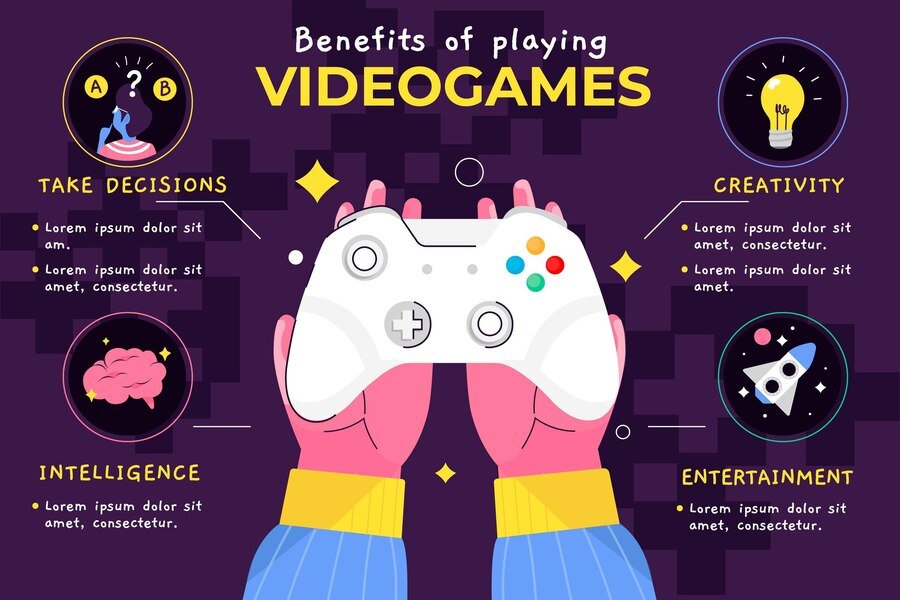
Is Using BIOS Legal?
- Original Hardware
If you’re extracting BIOS from your own PS2 console for emulation purposes, this is generally considered legal for personal use. However, downloading BIOS files from unofficial websites is against copyright laws.
- Modding and Homebrew
While modifying your BIOS to enable region-free gaming or use homebrew software has its advantages, it risks violating Sony’s terms of service and may also void any warranties.
Be Responsible, Stay Ethical
Always prioritize acquiring BIOS files and making modifications via legal avenues. Supporting ethical gaming practices ensures the longevity of the gaming community.
Tips for Optimizing Your BIOS Settings
Here are some quick hacks for optimizing your PS2 BIOS to make your gaming experience smoother and more enjoyable.
- Calibrate the Display Ratio
Use the BIOS settings to calibrate your display and avoid awkward cropping on widescreen HDTVs.
- Enable Fast Boot
Skip the iconic PS2 loading screen when you’re in the mood for rapid gameplay by enabling the “fast boot” function.
- Reset to Default Settings
Experiencing weird behavior or glitches? Navigate to the BIOS menu and reset settings to default for a fresh start.
- Save BIOS Profiles for Multi-Region Gaming
If you’re juggling a mix of NTSC and PAL games, create distinct save profiles in the memory card for faster BIOS reconfigurations.
- Combine BIOS Settings with PCSX2 Tools
PCSX2 emulators allow you to optimize resolution, widescreen hacks, and shaders to complement your BIOS adjustments for an enhanced experience on PC.
Making the Most of Your PS2 Gaming with BIOS
The PlayStation 2 BIOS might seem intimidating at first glance, but it is, in fact, one of the most powerful tools for improving your experience on this legendary console. Gamers who understand and configure their BIOS effectively can unlock new levels of compatibility, performance, and personalization.
Key Takeaways:
- The PS2 BIOS is the backbone of the console, managing everything from game compatibility to system settings.
- Understanding BIOS is crucial for troubleshooting, emulator use, and cross-region gaming.
- Legal and ethical considerations matter—always acquire BIOS legally to support the gaming community.
The PS2 continues to captivate gamers worldwide, and learning how to master its BIOS is a step closer to truly appreciating this iconic console. Want to learn more? Share this article with fellow retro gamers and tell us your favorite PS2 memory in the comments below!
