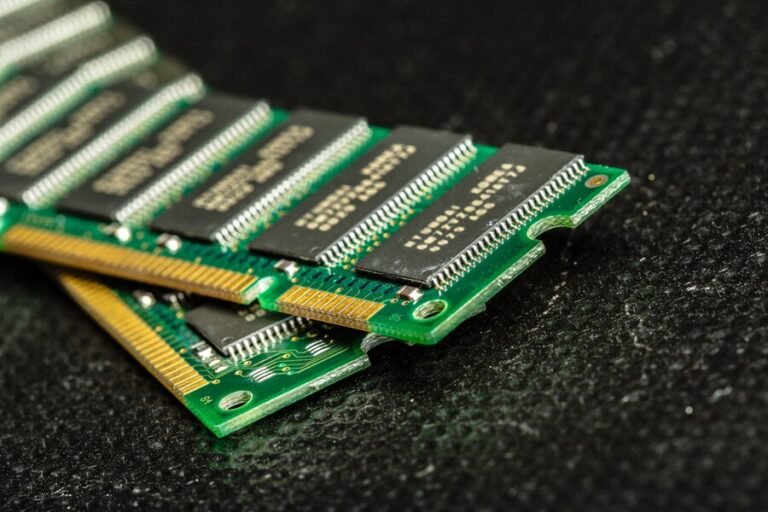The PlayStation 2 is an icon in the gaming world, boasting one of the largest and most celebrated game libraries in history. Whether you’re feeling nostalgic or simply want to experience classic Playstation titles, emulation is your gateway. But before you can fire up a PS2 emulator, there’s one essential piece of the puzzle you’ll need—a PS2 BIOS.
This blog will walk you through the concept of PS2 BIOS, its role in emulation, and how to legally and effectively download and install it. Along the way, we’ll also explore the best PS2 emulators, troubleshoot common issues, and look into the future of emulation technology.
What Is a PS2 BIOS?
BIOS, or Basic Input Output System, is a foundational piece of firmware designed to interface hardware and software. The PS2 BIOS specifically enables the PlayStation 2 console to boot up and run games by bridging your hardware and software environments.
When it comes to emulation, the PS2 BIOS is an essential component. Without it, emulators can’t replicate the original PlayStation 2 experience. This small file essentially acts as the DNA of the PS2, enabling you to relive iconic games like Final Fantasy X, Shadow of the Colossus, or Metal Gear Solid 3 using modern software.
Understanding the Role of BIOS in PS2 Emulation
PS2 emulators like PCSX2 are powerful tools that allow you to play your favorite PlayStation 2 titles directly on your PC or laptop. However, for the emulator to work effectively, it requires the BIOS file from an actual PS2 console.
Here’s how the BIOS enables emulation:
- Authenticates gameplay by mimicking the PS2’s original boot sequence.
- Supports region-specific games, ensuring that PAL, NTSC, and other formats are playable.
- Optimizes compatibility, allowing you to enjoy a wide range of PS2 games without constant glitches or crashes.
Essentially, the BIOS is what makes the emulator capable of running like a real PS2 console.
Legal and Ethical Considerations of BIOS Downloads
Before we jump into downloading and using PS2 BIOS, it’s critical to discuss the legal and ethical aspects.
Is It Legal?
The legality of using a PS2 BIOS depends on how you obtain it. Extracting a BIOS from your own PlayStation 2 console is generally legal, as it falls under personal use. Downloading a BIOS file from the internet, however, enters a gray area and is often considered illegal in many regions due to copyright infringement.
The Ethical Perspective
Beyond legality, downloading a BIOS you don’t own raises ethical concerns. To support developers and the preservation of gaming history, it’s encouraged to extract your own BIOS file using your console. Tools like “BIOS dumper” can capture the BIOS directly from your physical PS2 hardware.
Step-by-Step Guide to Downloading and Installing PS2 BIOS
Below is a quick guide to safely downloading and installing your PS2 BIOS for emulation purposes.
Extracting Your PS2 BIOS (Legal Method):
- Gather Necessary Tools
- A working PlayStation 2 console.
- A USB drive formatted to FAT32.
- BIOS dumping software like “Free McBoot.”
- Install Free McBoot
Free McBoot allows your PS2 to read third-party software. Follow online guides to install this software on your memory card.
- Dump the BIOS File
Run the BIOS dumper tool via Free McBoot, and extract the system’s BIOS file onto your USB drive.
- Transfer to PC
Copy the BIOS file from the USB drive to a secure folder on your computer.
Installing the BIOS on an Emulator (Using PCSX2):
- Launch PCSX2 and complete the initial setup wizard.
- When prompted, point the emulator to your extracted PS2 BIOS file.
- Select your BIOS version based on your region (e.g., NTSC for the US, PAL for Europe).
- Finish the wizard and begin gaming!
Important Note: Avoid downloading BIOS files from third-party websites. These can be illegal and may include malicious software.

Top Recommended PS2 Emulators
If you’re set on reliving your PS2 memories, using the right emulator is critical. Below are some of the top-rated PS2 emulators available today.
1. PCSX2
Arguably the most popular PS2 emulator, PCSX2 offers high compatibility and consistent updates. Its customizable interface and support for HD graphics make it a favorite among tech enthusiasts.
2. Play!
A simpler alternative to PCSX2, Play! supports multiple platforms including Windows, macOS, and Android. It’s perfect for those new to PS2 emulation who value ease of use.
3. AetherSX2
This Android-based PS2 emulator brings console-level gameplay to your smartphone. It’s a great choice for gaming on the go.
Troubleshooting Common BIOS Installation Issues
Encountering issues with your BIOS setup? Here are some frequent problems and how to resolve them.
Problem 1: Emulator Can’t Detect BIOS File
- Solution: Ensure the BIOS file is placed in the correct directory as specified by the emulator.
Problem 2: Game Won’t Load
- Solution: Verify that the BIOS and game regions match (e.g., NTSC BIOS with NTSC games).
Problem 3: Poor Performance or Glitches
- Solution: Adjust your emulator’s graphics settings for optimal performance or switch to a different BIOS version.
Looking Ahead: The Future of PS2 Emulation
The future of PS2 emulation looks exciting, thanks to advancements in computer hardware and AI. Developers are working on AI-enhanced upscaling to improve graphics fidelity, bringing classic PS2 games closer to modern gaming standards. Additionally, cloud-based emulators could one day make PS2 emulation more accessible than ever for casual users.
The rise of retro gaming as a hobby means emulation technology will only grow more refined. Combined with a responsible approach to using BIOS files, the PS2 legacy is set to live on for a long time.
Play Responsibly and Relive the Classics
PS2 emulation offers an incredible way to revisit your favorite games and share them with a new generation. However, it’s essential to prioritize legal and ethical practices when using BIOS files. Extract your own BIOS whenever possible and support creators by purchasing original games.